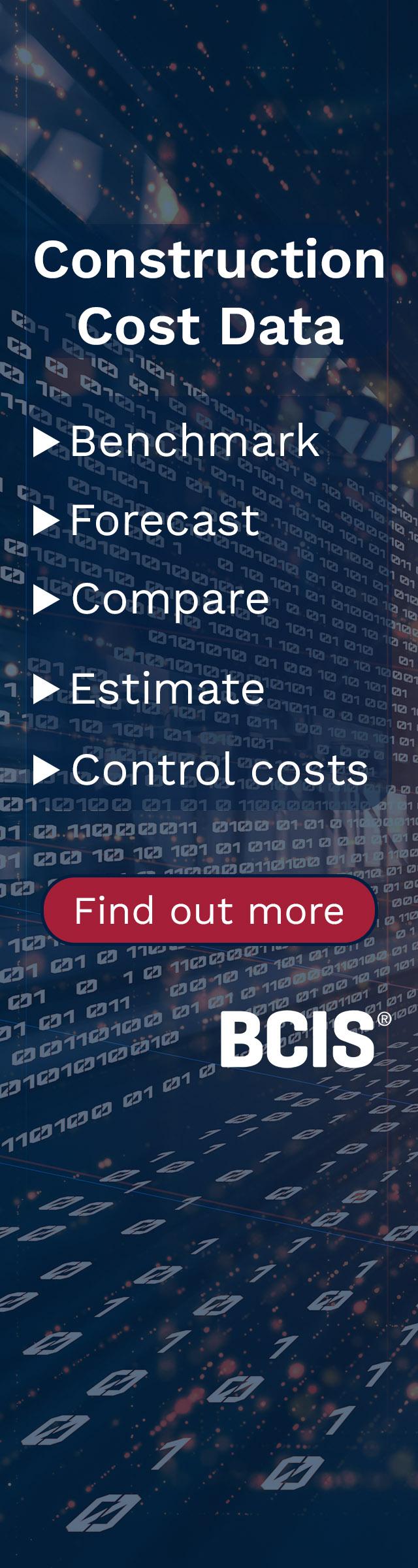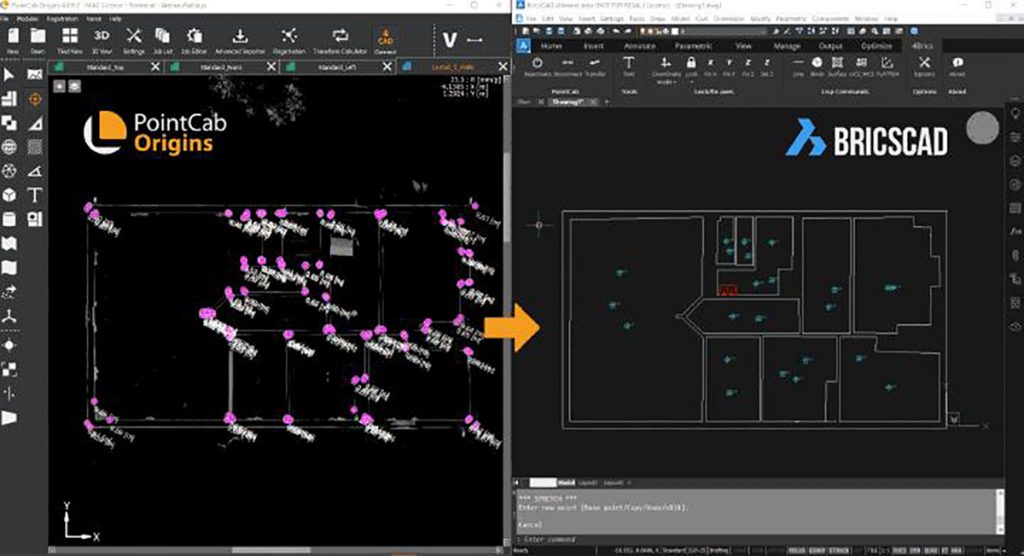
Direct transfer of 3D information thanks to new BricsCAD plugin
The software engineers at PointCab have introduced yet another Plugin to the market that facilitates point cloud modeling. Next to their existing Plugins for Revit and Archicad, PointCab has released their “4Brics Plugin” for the CAD Software BricsCAD, which has grown in popularity recently.
With the Plugin, users of PointCab’s Origins software can now transfer all important 3D information from the point cloud to BricsCAD in real-time. The time-consuming import and export of data becomes obsolete. The user simply clicks the 3D points in the Origins layouts or panorama views, and the Plugin automatically creates lines, circles, or rectangles in BricsCAD at the right position in the model. The same applies to digital terrain and surface models. As a special treat, the engineers also implemented a “Multilines” tool and a few functionalities that enable the user to share their drawings with other CAD software. With the “Multilines” tool the user can create several single lines without interruptions, which would normally not be possible in BricsCAD. Thanks to the “UCS to WCS” and “Flatten” tool, drawings created in BricsCAD can now quickly be transformed in a way that makes it possible for other software like Revit or Archicad to read and display the data.
Dr. Richard Steffen, CEO, and Co-Founder of PointCab is sure that the plugin hits a nerve and will help many experts in their work: “A few years ago, only a handful of our customers stated that BricsCAD is their preferred CAD software. This has changed a lot. However, what hasn’t changed is the need for a solution that facilitates and speeds up the modeling of point clouds in BricsCAD. Our development team worked closely with the BricsCAD experts from our customer base and excessively studied their workflows. That’s why we’re confident that our plugin will simplify the workflow of many BricsCAD users going forward and believe it or not, it’s also the most affordable solution on the market”.
More information about the new BricsCAD plugin can be found on the PointCab website or in this 10-minute introduction video.